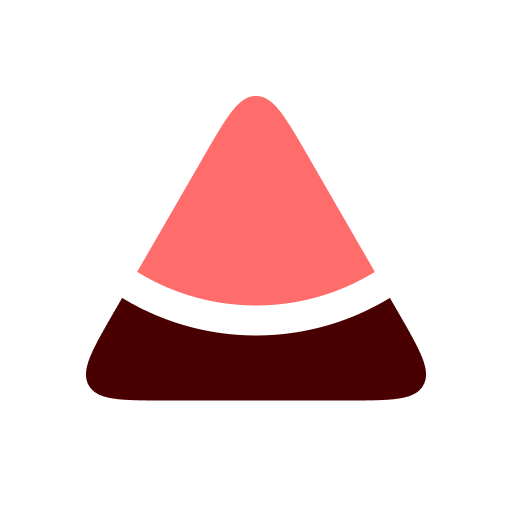
Autocreate
5 Easy Tips for Making a Successful Cold Message on LinkedIn
Crafting a winning cold message on LinkedIn can be intimidating, however, devoting some effort to creating an ideal message could create a sizable impact in establishing your network and leading you to the desired opportunity. This article outlines five helpful suggestions for a successful cold message.

1. Focus on establishing a connection, rather than a sale
When cold messaging, make sure to highlight common interests, goals, or ideals to create a connection that doesn’t feel too much like a sales pitch. Research the recipient and be specific about what you want to discuss. Understand their objectives and make sure your message is relevant and helpful. Have a conversation starter ready, or an interesting story or statistic to get their attention. Think of it like vibing at a party - you don’t just offer a sales pitch to someone, you chat about shared interests, make them laugh, and connect on a human level. Keep your message short, sweet, and relevant, and don’t give too much away; you want to leave something to be discussed when the recipient responds.2. Keep the message short
Secondly, be sure to keep it brief. Don’t feel like you have to use the entire character limit in the message. Keep it simple and to the point to make sure the receiver actually reads it. Avoid long-winded messages to explain exactly what you have to offer. Ideally, for a successful cold message, you should present your entire message in two sentences, or one solid paragraph. You want to grab the reader's attention as soon as possible and explain why you are reaching out and why it might be of interest to them.3. Make sure to flatter the person you're speaking to
Stroking their ego by mentioning any accomplishments they've achieved, especially those you've seen on their profile, can make a world of difference. People appreciate being recognised for the work they do and what they have achieved, so make sure to mention any successes or accolades the recipient may have achieved to stroke their ego and make them feel good. Where did you find the author, and how do you know about the great things they have achieved? Show off your research skills and make them feel like they've been noticed. It won't take too much effort, but the payoff could be huge. One word of caution, though. Avoid coming off as too needy, or worse, creepy. People can sense when someone is trying too hard and it will put them off. Rather than showering them with compliments and making grand promises, focus on the mutual benefit that can be had from engaging with them. Explain how both parties can benefit from the conversation, and why engaging with you is worth their time. Keep it real, be honest, and don't overpromise. If you practice this approach, you have a better chance of getting a response.4. Give a valuable resource for free
One of the best tips to make a successful cold message on LinkedIn is to provide value. This could mean offering a free resource such as an e-book, blog post, or white paper. Doing this not only shows the recipient you understand their needs, but it also demonstrates that you’re knowledgeable and can provide a helpful solution to their problem. If you take the time to do some research and find a valuable free resource you believe would benefit them individually, it will open the door for a productive relationship and make them more likely to respond to your message. Think of it as buying a cup of coffee for a stranger you may want to start a conversation with - offering something of real value can bring the two of you together and get the ball rolling.5. Follow up if you don't hear back, but do it with consideration
It's all too easy to come off as too aggressive with a follow up message, which could turn the other person off. Instead, try to stick to the main points of your original message, and make sure to approach the situation from the other person's point of view. Consider what benefits your offer could bring to them, and explain these in your message. Just a few simple steps can help to make sure that you don't wear out your welcome when following up. Show that you respect their time and other commitments by sending a personal note, maybe a quick video message or something else to stand out from the rest of the crowd.Use Autocreate's LinkedIn Outreach Messages to Boost Your Messaging Speed and Get More Replies
Having to manually craft a customized, personalized message for Linkedin is a tedious process. The temptation to just quickly copy-and-paste generic, template messages is strong - but this can come off as impersonal, and give the wrong impression. Meet Autocreate's LinkedIn Outreach Messages feature, which can help cut down on the manual workload and speed up the process. Instead of taking hours to write messages to tailor exactly to who you're connecting with, Autocreate AI writer can help to customize a message quickly, ensuring it still comes off as genuine and personalized. Think of it like having a reliable assistant who can help you craft the perfect, tailored message in a fraction of the time it would usually take.Step 1: Enter information about the person who is going to receive your message
Do some research and gather data about the recipient – what do they do, what have they accomplished recently, etc? Refer to their LinkedIn profile. This input will help you craft a more relevant message.We will use the following information as an example:Esther is a content marketer with five or more years of experience. She recently posed a question to her followers: which are the best AI writing tools to help her streamline her work? She was looking for tips to help increase her productivity.
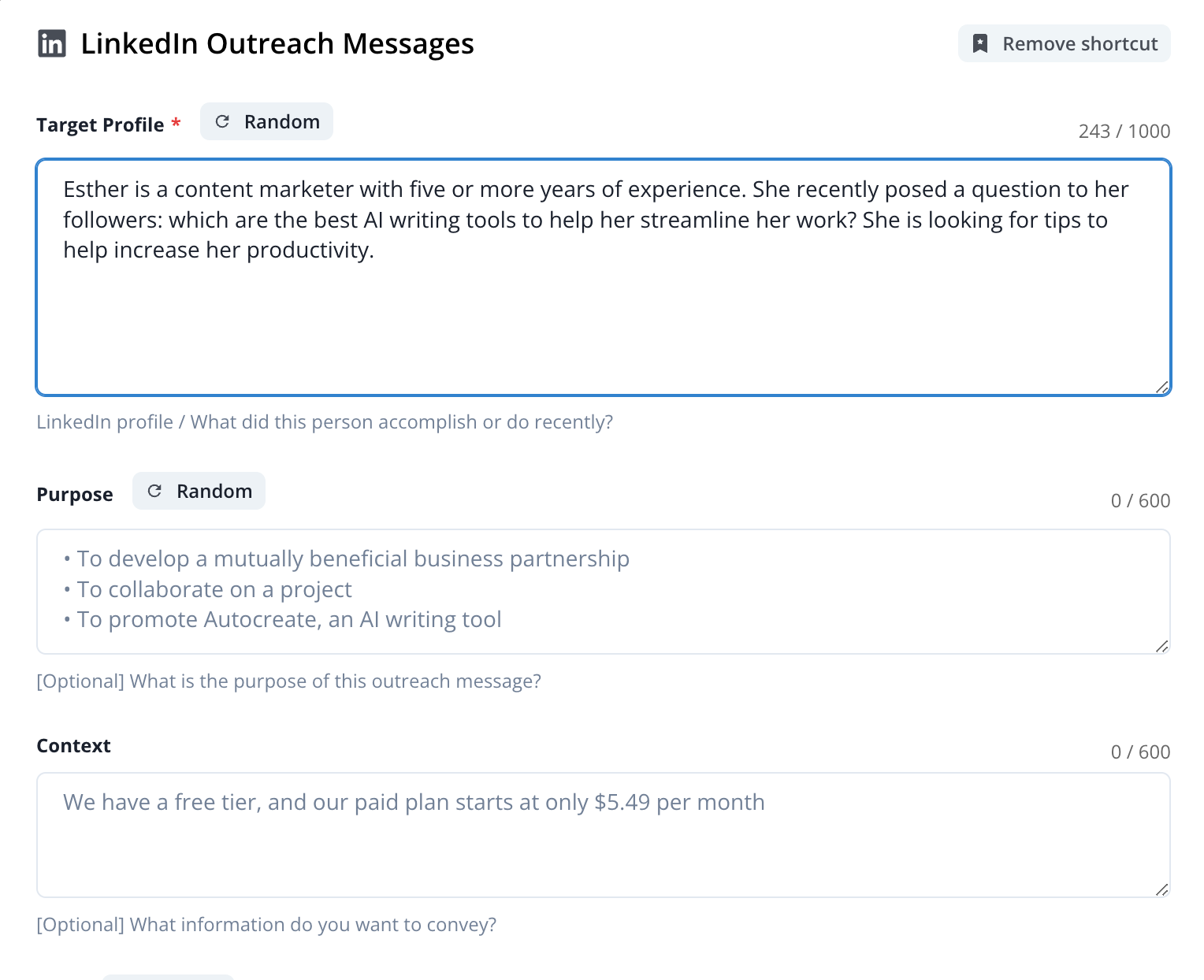
Step 2: [optional] Define a clear purpose and add context
What's the purpose of this message? Are you looking to create a connection (Tip 1) or making a sale that's relevant?In our example, Esther is searching for the top AI tools to help her streamline her work, so the promotion of Autocreate.io's AI writing tool makes perfect sense.Purpose: To promote Autocreate.io, an AI writing tool
Context: We have a free tier, and our paid plan starts at only $5.49 per month
Step 3: [optional] Select a tone and specify rules
We want our message to appear energetic and ask relevant questions to increase our chances of a responseTone: Energetic
Rules: Ask questions
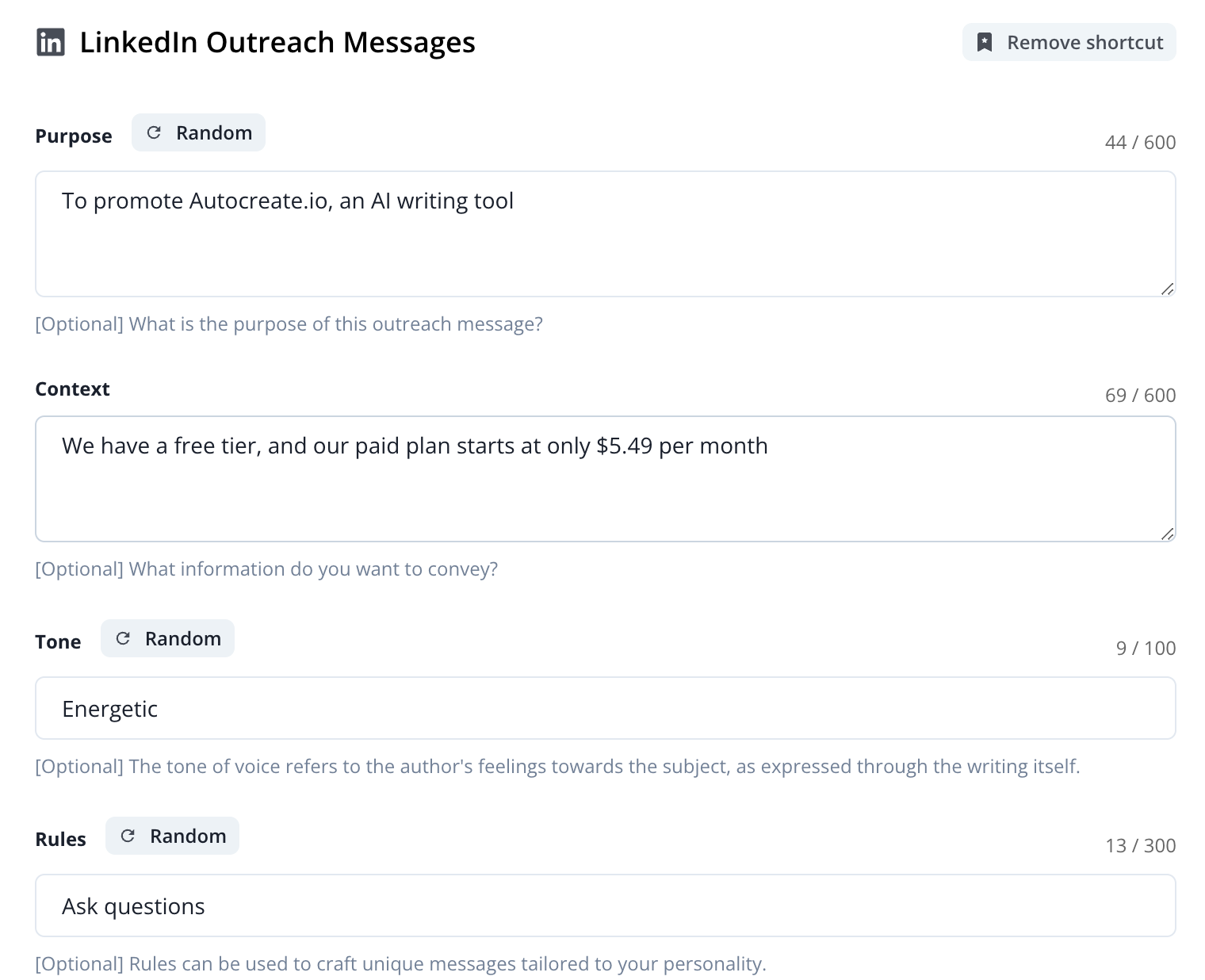
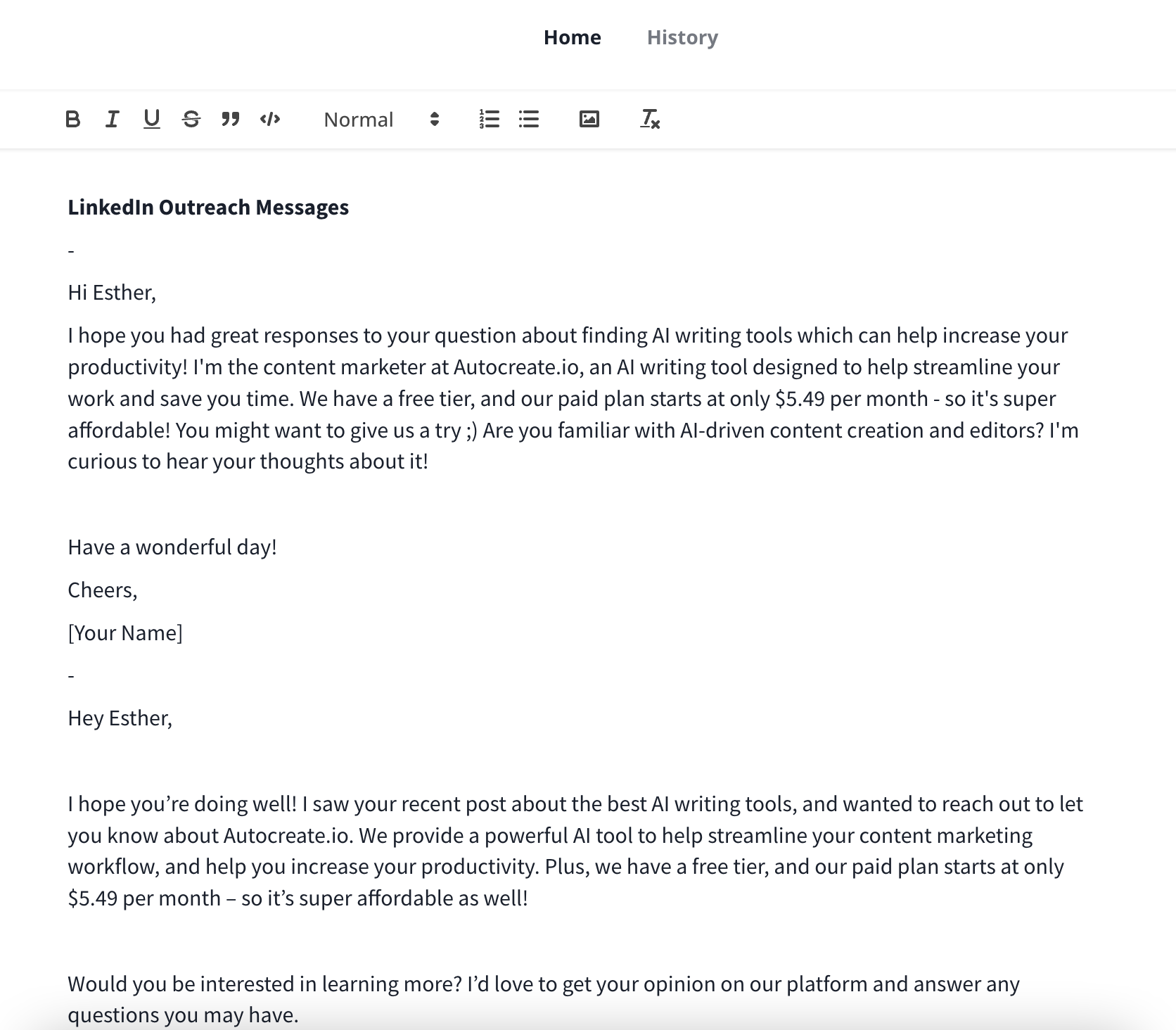
-
Hi Esther,
I hope you had great responses to your question about finding AI writing tools which can help increase your productivity! I'm the content marketer at Autocreate.io, an AI writing tool designed to help streamline your work and save you time. We have a free tier, and our paid plan starts at only $5.49 per month - so it's super affordable! You might want to give us a try ;) Are you familiar with AI-driven content creation and editors? I'm curious to hear your thoughts about it!
Have a wonderful day!
Cheers,
[Your Name]
-
Hey Esther,
I hope you’re doing well! I saw your recent post about the best AI writing tools, and wanted to reach out to let you know about Autocreate.io. We provide a powerful AI tool to help streamline your content marketing workflow, and help you increase your productivity. Plus, we have a free tier, and our paid plan starts at only $5.49 per month – so it’s super affordable as well!
Would you be interested in learning more? I’d love to get your opinion on our platform and answer any questions you may have.
Best,
[your name]
-
Hi Esther!
I hope you're having a great day. I came across your post about the best AI writing tools for content marketing and thought I'd reach out. We recently launched Autocreate.io, an AI writing tool that helps streamline the writing process. Our free tier has a variety of features and our paid plan starts at only $5.49 per month.
I'd love to chat about how Autocreate.io can help with your content marketing productivity. Would you be open to a conversation about this?
Cheers,
[Your Name]
Power up your LinkedIn outreach strategy today with Autocreate.io
If you're looking to revamp your LinkedIn outreach strategy, Autocreate.io is the answer. With its Outreach Messages feature, you can create personalized and engaging messages for your contacts in just a few seconds. This AI-powered tool helps you to efficiently optimize your outreach process, and you'll have everything you need to engage your target audience and build more meaningful relationships. Autocreate makes it easy to create high-quality messages that will make an impact on your contacts, ensuring you get the most out of your LinkedIn networking efforts. Get started with Autocreate.io today to power up your LinkedIn outreach strategy.Share this article
What amazing content will you create with AI?
Discover all the ways the Autocreate can help streamline your creative workflows.
